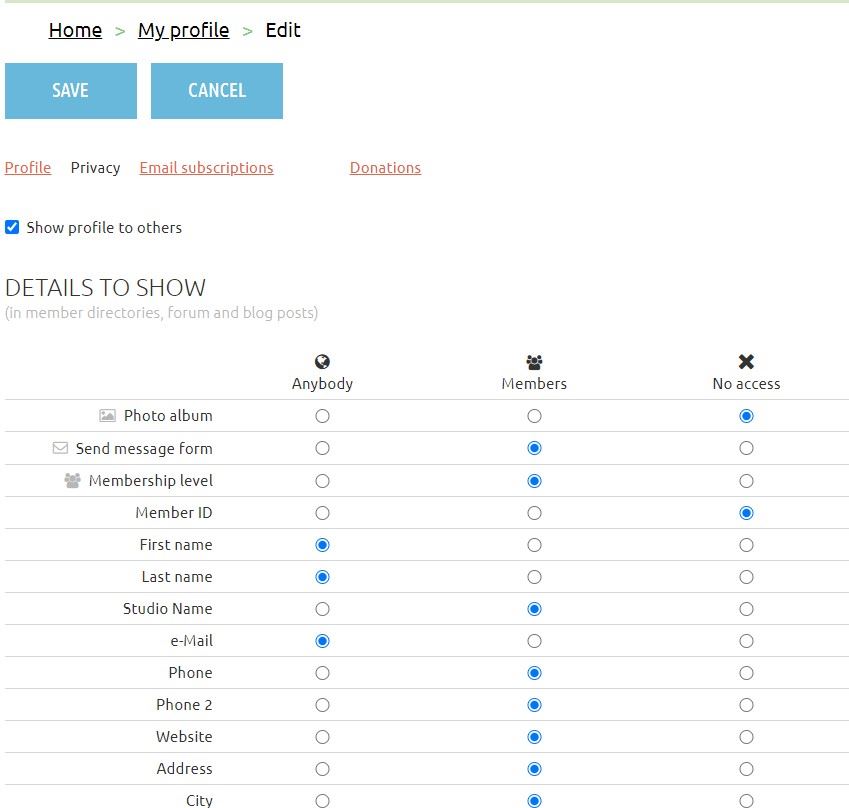| Help |

Armstrong Grant - How to apply to the Armstrong Grant
Activities - How do I find Activities
eNews - How to submit to the weekly eNews
Images - How to prepare Images for an upcoming show or eventPack your Work - How to protect your work so it will be ready for transportation to an exhibition
 Click "Membership" on the main nmpca.com website menu, choose "Join." Select membership level, and fill in the form. You can pay the dues through our secure online payment method for immediate membership. Be sure to read the confirmation email and sign up for our weekly eNews email to get information about our activities.
You can define what information is shown on the membership directory. This directory is viewable only by active members of the organization. To see what is in your profile and define what others can view, you must first login (see above). Then go to your profile page by click on "view profile" in the member information that appears when you hover of the login logo at upper right, or click here to go to your profile page
|
All our activities are announced in the weekly eNews email sent to members. If you are a current member and are not receiving weekly eNews, be sure to check your spam or junk folder/filter. If you need help, contact webmaster@nmpotters.org. You can also check the events Tab.
See instructions for signing up for the studio tour and how to prepare and submit materials her on the Studio Tour Instructions page.
eNews is a weekly email newsletter sent to active members of the NMPCA containing articles about upcoming shows, workshops, sales of materials, ceramic supplies and materials for sale or swap, call for entries, and sharing of interesting ceramic art news. Any member can submit a listing to the newsletter by sending an email with the appropriate information to the enews editor. Instructions on this page.
Articles for the online blog are longer and of longer term interest than announcements in the eNews. The blog is also open to the public. Instructions for submitting an article to the Slip Trail blog are on this page.
The Armstrong grant is an annual grant of money to a non-profit organization or school for a ceramic arts education project or program. Instructions to apply.
Send an email to webmaster@nmpotters.org with your question and how to contact you back. Also view or contact page. Our Mailing Address: PO Box 26811, Albuquerque, NM 87125
We have prepare a how to video and detail instruction on how we need images for events, show and the studio tour. This is just one resource of many on how to get an image ready. Other resources are available just search the web.
Instructions for preparing and packing work for an NMPCA exhibition.
- Can I get a refund for an event payment if my plans change?
We try to refund as much as possible if your plans change. See our refund policy here.

 Log into this website with your membership email and password at the upper right (person logo). Then, go to your
Log into this website with your membership email and password at the upper right (person logo). Then, go to your 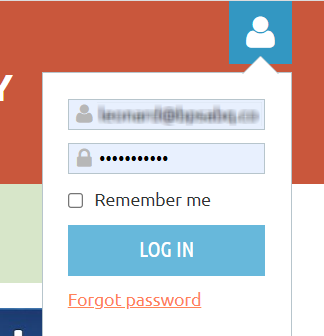 Member only content includes a directory of members and meeting minutes as well as a place to renew your membership. To see the member content, log into this website with your membership email and password by clicking on the logo at the upper right: Here is what the logo looks like if you are not logged in.
Member only content includes a directory of members and meeting minutes as well as a place to renew your membership. To see the member content, log into this website with your membership email and password by clicking on the logo at the upper right: Here is what the logo looks like if you are not logged in. 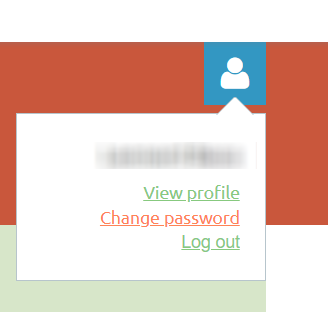 If you can't remember your password, you can click on "forgot password" and initiate an email to allow resetting your password. When you login, you will see a new "Membership" item on the menu and the login logo looks like this:
If you can't remember your password, you can click on "forgot password" and initiate an email to allow resetting your password. When you login, you will see a new "Membership" item on the menu and the login logo looks like this: